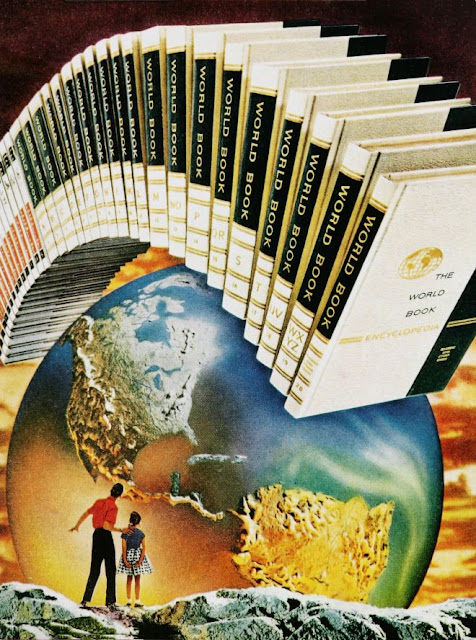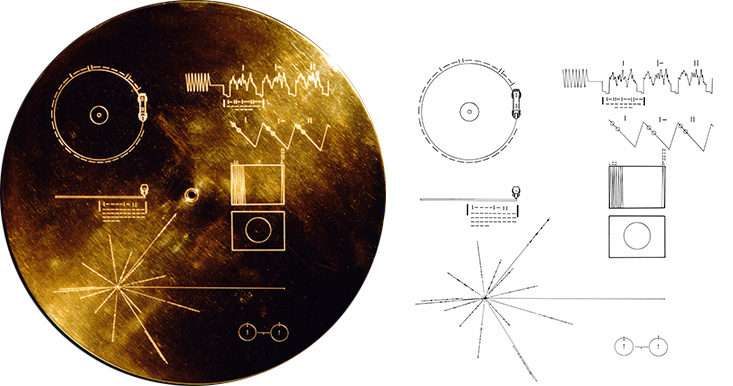Wednesday, February 2, 2022
Busy As A Bee-Hive
Thursday, June 10, 2021
Wednesday, April 28, 2021
TI-99/4A Play-and-Display
As I got older I regretted that the TI was gone. That computer meant a lot to my father and he worked hard to save to get it. So, this year I decided to find a good example and dedicate a space in my office to recreate what I remember of that vintage computer. I specifically wanted to have a nice display for the unit and a way to keep all the associated items in one place. The 99 uses cartridges for many programs so having storage for that would be helpful.
 |
| TinkerCad is a great! |
Not having a monitor or a spare TV I decided to use one of those cheap backup camera displays. They are native RCA and the price was right. I was even able to drive it off the 12v line coming form the video port. I think there is some noise on the signal, but for my purpose (casual use at best) it was just fine. There would be room on the back panel area to mount a small flat panel TV and I might do that in the future.
Sunday, April 25, 2021
Offworld Communication
Sometimes you get lucky. I was lucky when I found this calculator:
I was excited by this find. You don't find many of these in the calculator bins at thrift stores because the internet has made them famous. They are easy to get, but not for $3.00. The 11C (from the Voyager series) was a mid-range RPN programmable scientific. This one was made around 1987 and while used, it is clean and works really well.I have another Voyager series calculator, but it's the more common (and still manufactured) 12C Financial. The 12C is a hard calculator to like because of late-stage capitalism, but the 11C is filled with scientific goodness. Sine? Check. Statistical analysis? Check. Programming? Check. This little gem has it all.
As I was enjoying playing around with these marvelous buttons, I started thinking about the back of these little wonders. Why the back? The back is covered with information engraved on an aluminum sheet. The back serves as a cheat sheet of sorts; offering guidance on how to program the device, common error codes, battery size and orientation. It's delightfully empty of words instead relying on the dual universal language; images and math. I took the time to search through the manual to understand it and make this information graphic:
The cover and the contents of the record says more about us as humans than it could ever say to a distant people. Sagan likened the record as a note in a bottle. It may reach far distant shores or it may be lost in the vast unknown. Both are possible, but we hope the bottle lands none-the-less. We know that the record is there. We know that the information lives on. We know that something of ourselves is out there. It's as romantic and artistic a view of space travel as we are likely to get from scientists. (Unrelated, send poets and artists into space, not just scientists.)
Tuesday, April 20, 2021
Parts from the Future
Back in July of 2020 I got a call from Bill Wahl of Mesa Typewriter Exchange to let me know that the IBM Selectric I dropped off was done. There have been a few of these iron giants in my collection from time to time, but this one is the one I keep. While not particularly pretty (Like Teds blue-key beauty), it’s clean and a good size. Sadly, it had developed a bad case of Selectric thumping and was giving me some problem with the ribbon advance mechanism. This one uses the carbon ribbons. Both of these repairs are not in my bailiwick so to Bill it went.
Bill replaced the cycle clutch pulley gear with a new non-broken one. For anyone who has ever owned a thunking Selectric, you know that it’s a matter of time until this part breaks. Age is the culprit. Time is not kind to the plastic and it becomes brittle. Sometimes you can repair them with epoxy and binding wire, but replacement is the only guaranteed option for trouble-free typing.
With all the OEM parts used up or aging and cracking on their own, modern manufacturing processes can breath new life into these typewriters. Bill gave me a small tour of the two types of replacement pulleys available today. One is CNC milled aluminum and the other is 3D printed.
In the picture above, you can see the CNC milled aluminum example (top) and the 3D printed one below. The original cracked part is brown. Having used the aluminum parts initially, Bill prefers the 3D printed ones; they are less noisy.
Both of the replacements pulleys need a donor arbor to mount them properly. The new pulley feels like sintered nylon to me, but it might be another material. Regardless there is a heft to this replacement part that makes it feel like a quality item. With only dozens of these parts in working typewriters the longevity is still an open question, but based on how mine works and sounds I think it works well and if something happens another one can be printed.
The promise of rapid prototyping and the 3D printing makes it possible to keep our old typewriters running. It only takes someone who knows what they are doing and cares enough about our magical writing machines to help keep them humming along sans thump.
Saturday, April 10, 2021
Wheelwriter Wheels
Wednesday, March 10, 2021
Vintage Technolog Book Club: King of the Seven Dwarfs
 |
| Fig 2. ERMA |
I can imagine that on the last day of work Kathy (The name written in sharpie on the bottom) decided to slip this three-hole punch into her box of belongings and left GE for good. Was it in the 1970s when GE Phoenix was taken over by Bull? Was it her favorite three-hole punch? Why the orange? Can you believe this isn't the first one of these I've seen around here?
Wednesday, November 18, 2020
Blue Chance
Saturday, April 18, 2020
Elsi Mate EL-8048 Soro-cal
It's a strange chimera, but this calculator was made for a short time and exclusively for the Japanese market from the late 1970s to early 1980s. The legend states that some Japanese calculator users would check answers from digital calculators on a soroban.
Multiplication on a soroban can be difficult and a calculator might be a nice addition.
This particular model, the Elsi Mate EL-8048, was released in January of 1979. There were just four models in the total line; EL-8148 (19 beads), the EL-808, the EL-428, and the EL-429 (solar). The EL-8048 is my favorite because of the pencil-holder.
The calculator part is not particularly accurate. It fails a one-divide-by-nine-multiply-by-nine test with an answer of 0.9999999. An accurate calculator would return a one. The soroban part is incredibly accurate.
This example is in good shape. The bottom is a little scratched.
Is that serial number right? 147? Also is this an abacus with a calculator or a calculator with an abacus. Sharp is drawing a line in the sand with this information badge.
This is the type of object that I love. It comes from a strange liminal time when one way of thinking was trying to exist with another way of thinking. Isn't it a charming thing?
Saturday, March 14, 2020
Royal's Computer
The Beginning
Not surprisingly, Royal didn't make this typewriter computer themselves. Dr. Stan Frankel working for Librascope of Glendale, CA designed the computer. Librascope manufactured it and presented it at the Automation Show and Computer Clinic show in Chicago.
 |
| Paul Kane, in the story to the right , looks like he is not enjoying the Holiday activities. |
I can only imagine that Royal sent their VP of R&D (E. H. Dreher) and Senior Project Engineer (I. S. Lerner) to the show with the mission of finding a computer for Royal McBee. They saw this computer from a small engineering outfit owned by a large defense contractor and designed by a little-known computer pioneer. The negotiations are lost to history, but in the end Royal McBee made a move that secured the LGP-30 as a part of the Royal product line.
General Precision and Royal would form a new company called Royal Precision and General Precision's Librascope subsidiary would make the computers. (I want to say that Royal Precision is the best name for a computer company ever devised by the mind of man.) Royal would handle the marketing and sales and develop peripherals for the computer. GPE/Librascope would make the computers and create software. Having recently acquired the Robotyper, Royal had some interesting technology and patents to work with sop peripherals made sense. In addition, Royal had hundreds of sales offices and a sales force that was experienced in getting machines into business settings.
 |
| Robotypers worked by having ghostly triplet secretaries marked for death typing on spectral typewriters. |
Royal McBee transferred Librascope application engineers to their payroll and started training people how to code for the new computer.
The Machine
Royal's computer by the standards of the time was better than a desk calculator, but not as good as some of the big iron starting to become available. It was a small (desk-sized) general purpose 32-bit (sort-of) word binary computer.
As with all old computers, the specifications are amazingly meager:
| Type: | General purpose, electronic, digital, single address, fixed binary point, fractional, stored program |
| Number Base: | 2 (binary) |
| Word Length: | 9 decimal digits plus sign (30 binary bits plus sign bit and spacer bit) |
| Mode of Operation: | Serial (Settle in with a cup of tea!) |
| Memory: | Magnetic drum, 4096 words, 3 one word recalculating registers. |
| Clock Frequency: | 120 KC (0.00012 GHz is my math correct?) |
| Access Time: | 2 ms. minimum, 17 ms. maximum |
| Transfer Time: | 1 ms. minimum, 17 ms. maximum |
| Addition Time: | .26 ms. excluding access time |
| Multiplication or Division Time: | 17 ms. excluding access time |
| Input-Output: | Paper tape or electric typewriter |
| Size: | Depth - 26", Length - 44", Height - 33" |
| Weight Uncrated: | 740 lbs |
| Cooling System: | Internal forced air blower |
| Heat Dissipation: | 5000 B.T.U. /hr. |
| Power Requirement: | 115-volt, 60-cycle, single phase, 13 ampere alternating current |
| Number of Tubes: | 113 |
| Number of Diodes: | 1350 |
These specifications come from the LGP-30 Programming Manual.
To save money on memory, this computer used a magnetic drum for RAM. It's akin to using your disk for swap, but in this case it was all swap!
For input/output Librascope used a Friden Flexowriter. I think the overall aesthetics would have been helped with a Royal, but the Flexowriter was common terminal for early computers.
It wasn't much in the way of a computer, but for many colleges and engineering firms it offered the possibility of owning a computer versus renting one from IBM. IBM had notoriously strict lease agreements that would charge a user for anything outside the lease agreement. Big IBMs had panel meters that counted the number of hours in operation. In other words, if you leased a computer for 8 hours a day, any use beyond that 8 hours would incur a fee. Sure, IBM was the name in computers, but cost can definitely be a motivator. In the end, over 500 of these computers were sold.
In this post, I only scratched the surface of this old Royal computer. There is folklore (as mentioned earlier), emulation, and restoration and I plan on taking a deeper dive into this amazing piece of computer history.
Monday, February 3, 2020
Magic Margin on Gopher
In the very early 90s, getting online was an expensive prospect for my lower-income family. We couldn't afford Compuserve or Prodigy. Instead, a friend of mine turned me onto a local Freenet called AzTec hosted at ASU. It was a free service where you could dial up to their bank of 2400 baud modems and connect with other computer users.
There was the regular BBS-type stuff on there. Clubs, organizations, and meetings were discussed in community bulletin boards. You had email through Pine or something else. I remember that my email address was tryanpa@aztec.asu.edu -- just typing that takes me back! There was one way to go father afield than our local community; Lynx.
Lynx, of course, is a text-based web browser. I still use it to this day. It's a great tool to have and a fun way to make even the oldest computer part of the internet experience. Being text-based it worked better 20 years ago. Modern CCS and graphic-heavy web pages are notoriously text-limited and make for a poor experience in text-only mode. Interestingly, typecasts are not readable in Lynx. This effectively keeps the prying eyes of Big Brother at bay. (We may want to revisit this for those who are visually impaired.) It's one of the best browsers out there. In addition to being a powerful web browser, it also is a pretty good Gopher client.
Gopher is a unique way to access text on the internet. I think there is a charm about it. It's simple to understand. Most human-readable content is text (although you can use images). The file-folder concept is a departure from the web's interconnected threads. It feels like those early days of computers.
With this memory, I decided to set up my own Gopher hole. I read a few tutorials and decided to use Pygopherd on a Raspberry Pi. I used a popular dynamic DNS service to reroute the traffic to a subdomain of Magic Margin and within a few hours I had a Gopher server running next to my tiki mug collection.
If you have Lynx or another Gopher tool, you can check out the link at: